
Stamper
Version 2.1
| Home | Japanese |
 |
Command Executing On-screen Keyboard Stamper Version 2.1 |
 Features
Features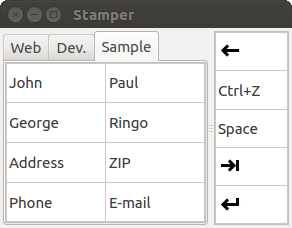
 Getting Started
Getting Started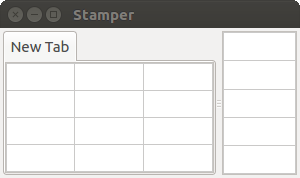
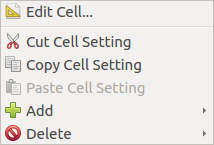
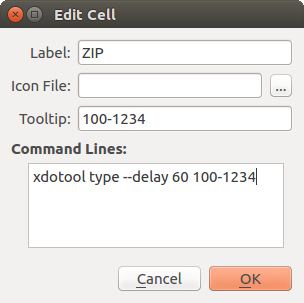
xdotool type --delay 60 100-1234writes "100-1234" to the window in focus. xdotool is supposed to be installed beforehand.
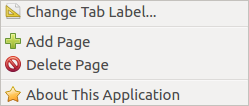
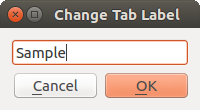
 Download and Install
Download and Install| stamper_2.1.2_all.deb | Package file |
| pics.tar.gz | Picture files:    |
 Revision History
Revision History